How to Interact with Doly
There are countless ways to connect with your little buddy. Here are some to get you started.
Voice
Talking to Doly is the richest way to interact. New commands are added regularly, check the full list in the app.
(Main page → Interact → Say)
- Move Doly with direct commands.
- Example: Hey Doly, go forward.
- Use utilities like timers or weather.
- Example: Hey Doly, set timer to 5 minutes / what’s the weather?
- Learn about Doly.
- Example: Hey Doly, what is your favorite color?
- Express feelings.
- Example: Hey Doly, you are so smart!
- Playful teasing.
- Example: Hey Doly, you are a bad robot!
- Tip: A quieter room and speaking at a normal pace help Doly hear you better.
Physical Interaction
Doly is packed with sensors that respond to your touch and movement.
- Petting
- Gently stroke the touch area above Doly’s eyes to make it happy. The more you pet, the more delight you’ll see.

- Long-press reaction
- Touch and hold the left or right top touch pad for ~3 seconds to trigger a different mood.

- Proximity sense
- When Doly is stationary, move your hand closer to make it back away; pull your hand back to invite Doly forward.

- Bump & poke
- A light nudge earns a light reaction; a stronger bump gets a bigger response.

- Gestures via voice + sensors
- Example: “Hey Doly, give me a fist bump,” or “give me five.”

- Lift & tilt awareness
- Gently lift one side, Doly feels it and reacts. Pick it up fully and Doly will notice it’s in your hands.
- Games
- Built-in games ask you to move, lift, or gesture. (See Games below.)

Games
Start games by voice or from the app (Main page → Interact → Play). In-app instructions show how to play.
- Quick Match
- A fast, simple challenge to get you smiling.
- Super Spin
- A spin-the-wheel style game of chance.
- Sleepy Doly
- A game designed to challenge both your nerves and your skills.
Mobile App
Doly works great on its own; the app takes things further.

- Customize
- Personalize Doly’s look and default settings to reflect your personality.

- Explore
- Drive Doly remotely, move arms, set lights, and view the world through Doly’s camera.

- Utilities
- Use timers, alarms, and more from your phone, same powers as voice, different interface.
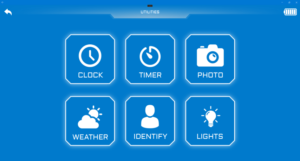
- Games
- Browse, start, and learn about games through the app as well as by voice.
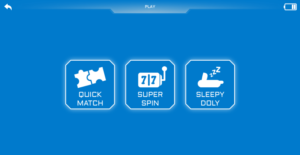
Developer Channels
Want to build advanced experiences? An SDK and developer tools are on the way.
Coming soon: APIs, code samples, and guides to extend Doly with your own ideas.

Definitely Try These Voice Commands
- Hey Doly, give me a fist bump.
- Hey Doly, do you love me?
- Hey Doly, you are a bad robot!
- Hey Doly, imagine you are at a beach party.
- Hey Doly, imagine you are doing exercise.
- Hey Doly, go sleep.
- Hey Doly, today is my birthday.
Did You Know These?
- Doly processes your voice and behavior locally on its own brain, so it can respond quickly without needing the internet.
- Doly actually has changing moods! If it’s feeling angry, happy, or bored and you ask, “Are you angry?” / “Are you happy?” / “Are you bored?” — it will answer based on its current mood.
- When the lights go out, Doly senses darkness, returns home, and goes to sleep. Between 10 PM and 8 AM, Doly stays asleep unless you poke or wake it up.